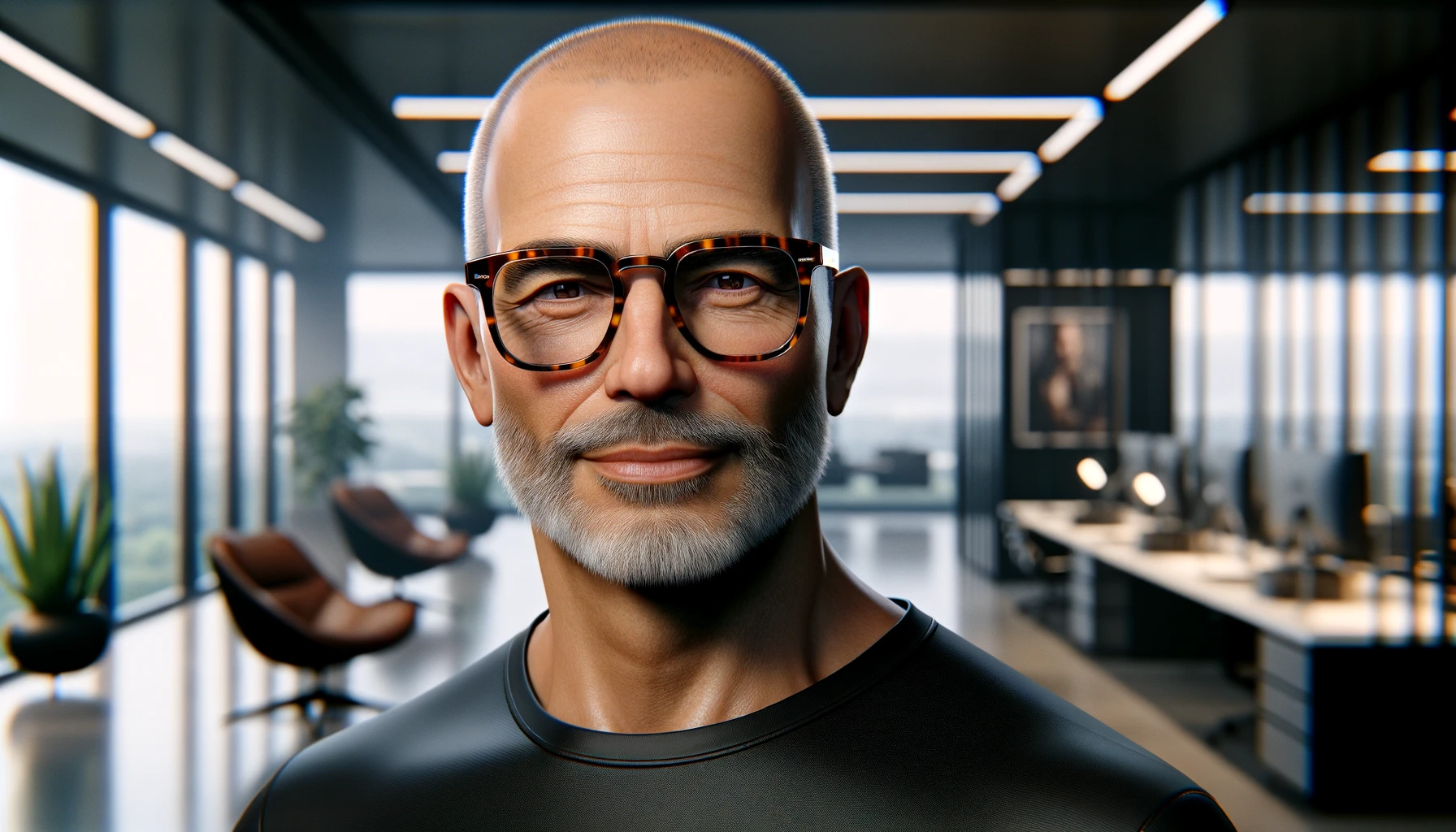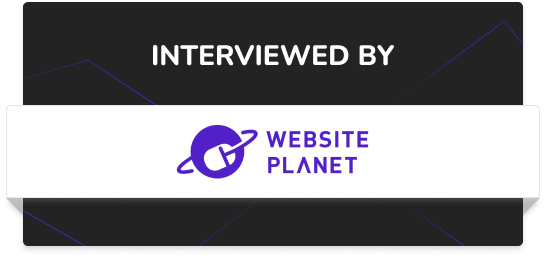AI for Breakfast
Post 14 – Creating a consistent character with a custom GPT
Today I’m testing another custom GPT called Consistent Character. The following instructions are from a newsletter I subscribe to about all things AI, called The Rabbit Hole, which is very informative. Here's a referral link to subscribe if you think it might be useful to you too.
Here's my prompt: 62 year old male called Chris, shaved head, clean shaven. Wearing Tom Ford tortoiseshell square framed glasses. Wearing a black t-shirt, with a black shirt over it. Runs a creative services company. Looks friendly and approachable. Try a photographic style in landscape format, background can be a modern high tech agency office environment.
The first image below on the left is what it came up with. I then asked it to remove the beard and got the second image, not sure what that's all about and then the third was another go asking it to remove the beard again! I think the first is probably the best version to what I think I might of had in mind!
So, in review I'm not entirely sure it's very consistent!
- Sign In to ChatGPT: Log into your ChatGPT account and navigate to the "Explore GPT" section in the left panel.
- Find Consistent Character GPT: Use the GPT store search bar to search for "character" and select "Consistent Character GPT."
- Start Creating Character: Click on the designated button to start creating character designs.
- Provide Character Details: Select the gender and enter a name for your character, followed by a detailed description including age, origin, and other specific features.
- Decide on Art Style: Choose an art style for your character representation such as Pixar Animation, anime, or pastel.
- Generate the Character: Submit the information for the AI to analyze and generate character images, including close-up and full-body views.
- Adjust Appearance Variables: Input specifics like expression, action, or time of day to customize the character's scenarios.
- Generate Scenario Images: Create images of your character by entering prompts such as "sad sitting on a bench in the morning" to visualize different situations.
- Edit Image Orientation: If necessary, use a photo editor to modify image orientation for your needs.
- Create Images for an AI Influencer: To generate images suitable for an AI influencer, repeat steps 3–9 with a new character, selecting "photography" as the art style.